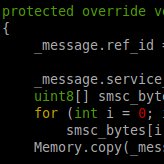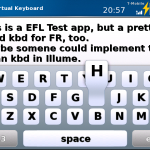HP the company which bought Palm some time ago just announced, that they are going to release webOS as open source software! The Linux kernel side of webOS was open souce since the beginning, with a few exceptions like the PowerVR 3D driver and the touchscreen driver.
HP the company which bought Palm some time ago just announced, that they are going to release webOS as open source software! The Linux kernel side of webOS was open souce since the beginning, with a few exceptions like the PowerVR 3D driver and the touchscreen driver.
We’ll see how far HP will go and what parts they’ll really open up (their announcement didn’t mention the modem protocol for example).
webOS is probably the best and most intuitive software running on smartphones today. And was said to be “the iPhone killer”. Unfortunately the first device it was sold on (Palm Pre) wasn’t exactly the best hardware as it had serveral flaws like a bad keyboard slider. Thus webOS wasn’t adopted by masses of developers and suffered from a lack of applications, which in turn made it uninteresting to end users.

I got a Palm Pre in the early days and I also got a HP|Palm Pre2 developer device some months ago, which I still enjoy to use. All in all I enjoyed developing for those devices, too, but it was pretty depressing to reverse engineer parts of the modem protocol, to be able to have it communicate with the FreeSmartphone.org (FSO) middleware and run a really free and open source operating system like SHR.
So with this news from HP what we could probably get in 2012 is:
- an open smartphone like the Openmoko/Goldelico Phoenux (GTA04), which is available for preorder in big batches since some weeks (I got mine already and am happily developing for it)
- this nice, open hardware running FSO as it’s middleware
- using SHR as it’s distribution, with the possibility of using some of the webOS applications for a good user experience
Let’s hope the best for the mobile FOSS community in 2012!