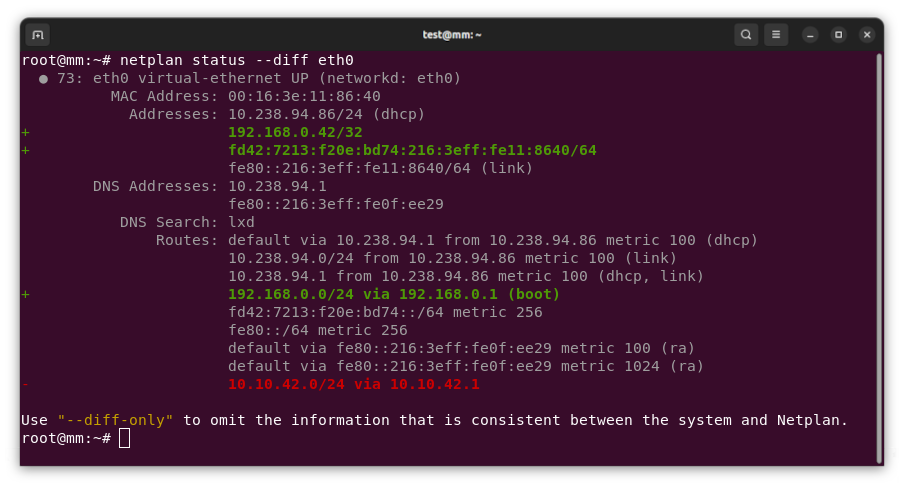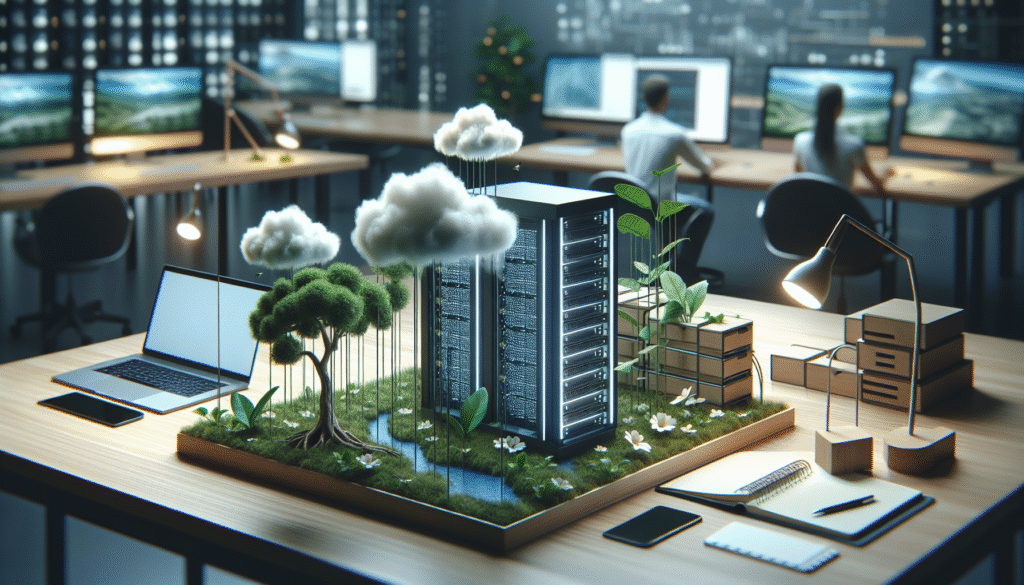
Die Leistung von OwnCloud auf dedizierten Root-Servern zu maximieren, erfordert gezielte Netzwerkoptimierung. Der Einsatz eines dedizierten Servers bietet Ihnen die Kontrolle und Kapazität, um Ihre OwnCloud-Installation zu einem leistungsstarken und effizienten Werkzeug zu machen. Ein optimiertes Netzwerk ist der Schlüssel, um die volle Bandbreite der Möglichkeiten auszuschöpfen, die Ihnen eine solche Infrastruktur bietet.
Leistungsverbesserung durch Netzwerkarchitektur
Die Netzwerkarchitektur bildet das Fundament jedes OwnCloud-Hostings. Durch den gezielten Einsatz von Load Balancing und Caching-Techniken können Sie die Effizienz und Geschwindigkeit Ihrer Server erheblich steigern. Load Balancing sorgt dafür, dass der Datenverkehr gleichmäßig auf alle verfügbaren Ressourcen verteilt wird, wodurch Engpässe vermieden und Reaktionszeiten verkürzt werden.
Caching ist eine weitere Methode, die Ihnen hilft, die Netzwerklast zu reduzieren. Durch das Zwischenspeichern häufig abgefragter Daten direkt im Speicher können Sie die Serverlast verringern und die Antwortzeiten der Cloud spürbar verbessern. Eine Kombination aus Varnish Cache und Redis bietet hier optimale Ergebnisse. Während Varnish Cache statische Inhalte schnell bereitstellen kann, eignet sich Redis ideal für das Zwischenspeichern von Sitzungsdaten und anderen dynamischen Inhalten.
Technische Implementierung von Load Balancing und Caching
- Load Balancing kann durch den Einsatz von NGINX oder HAProxy erreicht werden. Beide Lösungen bieten robuste Funktionen, um den Datenfluss effizient zu steuern.
- Varnish Cache wird durch eine einfache Konfiguration in die bestehende Serverarchitektur integriert. Es ist wichtig, die TTL (Time to Live) der gecachten Inhalte auf die Bedürfnisse Ihrer Nutzer abzustimmen.
- Redis als In-Memory-Datenbank kann sowohl für das Caching von Datenbankabfragen als auch für die Speicherung von Sitzungsdaten eingesetzt werden.
Sicherheit und Stabilität durch Netzwerküberwachung
Die Sicherheit und Stabilität Ihrer OwnCloud-Installation auf einem dedizierten Root-Server hängen maßgeblich von einer effektiven Netzwerküberwachung ab. Durch den Einsatz von Monitoring-Tools wie Zabbix oder Prometheus können Sie die Performance Ihrer Server in Echtzeit überwachen und Engpässe frühzeitig erkennen. Diese Tools bieten Ihnen detaillierte Einblicke in den Netzwerkverkehr und ermöglichen es Ihnen, gezielte Maßnahmen zur Optimierung zu ergreifen.
Ein weiterer wichtiger Aspekt ist die Implementierung von Firewalls und Intrusion Detection Systemen (IDS). Eine gut konfigurierte Firewall schützt Ihre Server vor unbefugtem Zugriff und sorgt dafür, dass nur autorisierte Nutzer auf Ihre OwnCloud-Installation zugreifen können. Ein IDS ergänzt diese Schutzmaßnahmen, indem es verdächtige Aktivitäten im Netzwerk erkennt und Sie rechtzeitig warnt.
- Regelmäßige Updates und Patches sind unerlässlich, um Sicherheitslücken zu schließen und die Stabilität Ihrer OwnCloud-Installation zu gewährleisten.
- Die Implementierung von SSL/TLS-Zertifikaten sorgt dafür, dass alle Datenübertragungen verschlüsselt und gegen unbefugten Zugriff geschützt sind.
- Die Nutzung von VPNs kann den Zugang zu Ihrer OwnCloud-Installation weiter absichern, indem der Datenverkehr durch einen sicheren Tunnel geleitet wird.
Effizienzsteigerung durch Automatisierung und Skripting
Automatisierung ist ein wesentlicher Schlüssel zur Effizienzsteigerung bei der Verwaltung von OwnCloud auf dedizierten Root-Servern. Mit Tools wie Ansible oder Puppet können Sie wiederkehrende Aufgaben automatisieren und die Skalierung Ihrer Infrastruktur vereinfachen. Dies spart nicht nur Zeit, sondern minimiert auch die Fehlerquote bei der Verwaltung komplexer Netzwerkkonfigurationen.
Durch das Erstellen und Implementieren von Skripten können Sie Routineaufgaben effizienter gestalten. Von der automatisierten Aktualisierung der Server bis hin zur regelmäßigen Sicherung Ihrer Daten – gut geschriebene Skripte entlasten Ihre IT-Ressourcen und erhöhen die Zuverlässigkeit Ihrer Infrastruktur.
Implementierung von Automatisierungstools
- Ansible ermöglicht eine einfache Konfiguration und Verwaltung Ihrer Server durch deklarative Playbooks. Diese Playbooks beschreiben den gewünschten Zustand Ihrer Systeme und lassen sich leicht anpassen und erweitern.
- Puppet bietet eine zentrale Verwaltungskonsole, über die Sie Konfigurationsänderungen über eine grafische Oberfläche vornehmen können. Dies ist besonders nützlich in großen Netzwerken mit einer Vielzahl von Knotenpunkten.
- Regelmäßige Backups können durch Cron-Jobs und Shell-Skripte automatisiert werden. Dies stellt sicher, dass immer eine aktuelle Sicherung Ihrer Daten verfügbar ist.
ROI durch optimierte OwnCloud-Umgebung
Die Optimierung Ihrer OwnCloud-Installation auf dedizierten Root-Servern bringt nicht nur technische Vorteile, sondern auch einen klaren Return on Investment (ROI). Durch gesteigerte Effizienz und verbesserte Skalierbarkeit können Sie die Betriebskosten senken und die Benutzerzufriedenheit erhöhen. Eine optimierte Netzwerkumgebung sorgt für schnellere Ladezeiten und weniger Ausfallzeiten, was sich direkt auf die Produktivität Ihrer Nutzer auswirkt.
| Maßnahme | Vorteil | ROI-Auswirkung |
| ———————— | —————————– | ——————————– |
| Load Balancing | Bessere Lastverteilung | Höhere Nutzerzufriedenheit |
| Caching | Schnellere Datenbereitstellung | Geringere Serverlast |
| Automatisierung | Weniger manuelle Eingriffe | Kostensenkung durch Effizienz |
Die Investition in eine fortschrittliche Netzwerkoptimierung zahlt sich durch verbesserte Leistung und erhöhte Sicherheit aus. Dies ermöglicht es Ihnen, das volle Potenzial Ihrer OwnCloud-Umgebung zu nutzen und langfristige Vorteile zu realisieren.
Erweiterte Netzwerkskalierung und Ressourcenzuweisung
Eine effiziente Ressourcenzuweisung ist entscheidend für die Leistungsfähigkeit Ihrer OwnCloud-Umgebung. Mit der Nutzung von Virtualisierungstechnologien wie Docker oder Kubernetes können Sie Ihre Serverressourcen optimal verteilen und dynamisch anpassen. Diese Technologien ermöglichen es Ihnen, verschiedene Dienste in isolierten Containern auszuführen, was die Flexibilität erhöht und die Komplexität reduziert.
Implementierung von Virtualisierungstechnologien
- Docker: Durch die Nutzung von Docker-Containern können Sie Ihre OwnCloud-Instanzen in einer flexiblen und portablen Umgebung betreiben. Docker ermöglicht es Ihnen, Anwendungen schnell zu deployen und zu skalieren, während der Ressourcenverbrauch minimiert wird.
- Kubernetes: Für größere Infrastrukturen bietet Kubernetes eine leistungsstarke Plattform zur Orchestrierung von Container-Anwendungen. Es automatisiert die Bereitstellung, Skalierung und Verwaltung von Container-Anwendungen, was besonders vorteilhaft in Multi-Server-Umgebungen ist.
- Ressourcenzuweisung: Durch die Definition von Ressourcenlimits und -reservierungen innerhalb von Docker und Kubernetes können Sie sicherstellen, dass Ihre OwnCloud-Instanzen stets die benötigten Ressourcen erhalten, während ungenutzte Kapazitäten für andere Anwendungen freigegeben werden.
Optimierung der Datenbankleistung
Ein weiterer kritischer Aspekt der Optimierung Ihrer OwnCloud-Installation ist die Verbesserung der Datenbankleistung. Da die Datenbank das Rückgrat jeder OwnCloud-Instanz bildet, hat ihre Effizienz einen direkten Einfluss auf die Gesamtleistung des Systems. Die Wahl der richtigen Datenbank und deren Konfiguration kann die Geschwindigkeit und Zuverlässigkeit Ihrer OwnCloud-Umgebung erheblich steigern.
Auswahl und Konfiguration der Datenbank
- MySQL/MariaDB: Diese weit verbreiteten Datenbanken bieten robuste und zuverlässige Leistung für OwnCloud-Installationen. Durch das Tuning von Parametern wie `innodb_buffer_pool_size` und `max_connections` können Sie die Performance weiter steigern.
- PostgreSQL: Als Alternative bietet PostgreSQL erweiterte Funktionen und eine hervorragende Performance bei komplexen Abfragen. Die Optimierung von Parametern wie `shared_buffers` und `work_mem` kann die Effizienz erheblich verbessern.
- Indizes und Query-Optimierung: Durch das Setzen von Indizes auf häufig abgefragte Tabellen und die Optimierung von SQL-Abfragen können Sie die Datenbankzugriffe beschleunigen und die Serverlast reduzieren.
Benutzerverwaltung und Zugriffsrechte
Ein effektives Benutzer- und Rechteverwaltungssystem ist essenziell für die Sicherheit und Effizienz Ihrer OwnCloud-Umgebung. Eine gut strukturierte Verwaltung der Zugriffsrechte stellt sicher, dass Nutzer nur auf die Daten zugreifen können, die für sie bestimmt sind, während die Integrität und Vertraulichkeit sensibler Informationen gewahrt bleibt.
Implementierung eines robusten Zugriffsmanagements
- Gruppenrichtlinien: Durch die Verwendung von Gruppenrichtlinien können Sie Benutzern bestimmte Rollen und Berechtigungen zuweisen. Dies vereinfacht die Verwaltung und sorgt für eine klare Struktur innerhalb der Benutzerverwaltung.
- Zwei-Faktor-Authentifizierung (2FA): Die Implementierung von 2FA erhöht die Sicherheit Ihrer OwnCloud-Installation erheblich, indem sie einen zusätzlichen Schutzmechanismus für den Benutzerzugriff bietet.
- Audit-Logs: Das Führen detaillierter Audit-Logs ermöglicht die Nachverfolgung von Benutzeraktivitäten und die Erkennung potenzieller Sicherheitsvorfälle. Diese Logs sind ein wertvolles Werkzeug zur Einhaltung von Compliance-Vorgaben und zur Analyse von Sicherheitslücken.
Netzwerkredundanz und Ausfallsicherheit
Die Gewährleistung von Netzwerkredundanz und Ausfallsicherheit ist entscheidend, um die Verfügbarkeit Ihrer OwnCloud-Umgebung zu maximieren. Durch den Einsatz von Redundanzstrategien können Sie sicherstellen, dass Ihre Dienste auch im Falle eines Hardwareausfalls oder anderer Störungen weiter verfügbar bleiben.
Strategien für eine robuste Netzwerkverfügbarkeit
- Georedundanz: Durch die Verteilung Ihrer Server auf mehrere geografische Standorte können Sie das Risiko eines vollständigen Systemausfalls minimieren. Diese Strategie erhöht die Ausfallsicherheit und reduziert die Latenz für internationale Benutzer.
- Failover-Mechanismen: Die Implementierung von automatisierten Failover-Mechanismen stellt sicher, dass bei einem Ausfall eines Servers sofort ein Backup-Server aktiviert wird, um die Dienstverfügbarkeit aufrechtzuerhalten.
- Load Balancer mit Redundanz: Der Einsatz redundanter Load Balancer sorgt für eine gleichmäßige Lastverteilung und verbessert die Ausfallsicherheit, indem sie verhindern, dass ein einzelner Ausfall den gesamten Datenverkehr beeinträchtigt.
Durch die weitere Vertiefung dieser Aspekte und die Implementierung der genannten Maßnahmen können Sie die Effizienz, Sicherheit und Zuverlässigkeit Ihrer OwnCloud-Umgebung auf dedizierten Root-Servern erheblich verbessern.