
Ultrastar-Deluxe ist ein Clone des beliebten Playstation Karaokespiels “Singstar”. In einem älteren Artikel beschrieb ich schon den Fork Ultrastar-NG des OpenSource Karaoke-Spiels “Ultrastar”.
Ultrastar-Deluxe konzentriert sich nicht wie Ultrastar-NG auf einen perfekten Stimmen-Erkennungs-Algorithmus, sondern auf eine schöne Benutzeroberfläche mit Effekten und auf Portierbarkeit. Das Aussehen von Ultrastar-DX ist druch Skins veränderbar, deshalb sieht es SingStar zum Verwechseln ähnlich.
Eine Windows-Version des Spiels gibt es schon länger, doch seit einiger Zeit ist auch die Entwickler-Version für Linux und Mac auf einem Stand (Alpha 1.1) auf dem sie gut spielbar ist und alles funktioniert.
Außerdem ist es mit verschiedenen Tools aus der USDX-Community möglich die Songs der SingStar-DVDs incl. Hintergrund-Videos/Cover/Text/Duett usw. zu exportieren, um sie in Ultrastar-DX zu benutzen.
Installation der Entwickler-Version:
Svn Checkout:
svn co https://ultrastardx.svn.sourceforge.net/svnroot/ultrastardx/trunk ultrastardx
Compilieren & installieren:
./configure
make
make install
Abhängigkeiten:
portaudio, sdl, sdl_image, sdl_ttf, sqlite3, ffmpeg, fpc, subversion
Für ArchLinux User (PKGBUILD):
# Contributor: slyon
pkgname=ultrastardx-svn
pkgver=1513
pkgrel=1
pkgdesc="SingStar like game for computers"
arch=('i686')
provides=('ultrastardx')
conflicts=('ultrastardx')
license=('GPL')
depends=('portaudio' 'sdl' 'sdl_image' 'sdl_ttf' 'sqlite3' 'ffmpeg')
makedepends=('fpc' 'subversion')
source=()
md5sums=()
_svntrunk=https://ultrastardx.svn.sourceforge.net/svnroot/ultrastardx/trunk
_svnmod=ultrastardx
build() {
cd $startdir/src
msg "Updating ultrastardx SVN..."
svn co $_svntrunk -r $pkgver $_svnmod
msg "SVN checkout done or server timeout"
msg "Starting make..."
cd $startdir/src/$_svnmod
./configure --prefix=/usr
make
make DESTDIR=$startdir/pkg install
}
Screenshots:
Screenshots der aktuellen Entwickler-Version hier: http://www.assembla.com
Screenshots der letzten (Windows-only) stable:



weitere Infos:
Homepage: http://ultrastardx.sourceforge.net
Projekt: http://sourceforge.net/projects/ultrastardx/
Wiki: http://ultrastardeluxe.xtremeweb-hosting.net/wiki






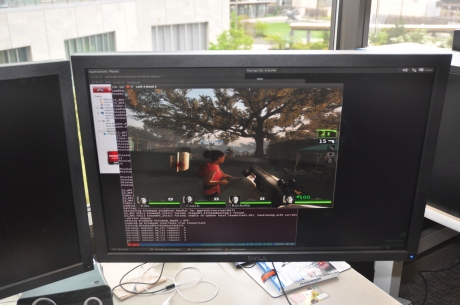






 Since a very long time there is a very annoing bug (
Since a very long time there is a very annoing bug (